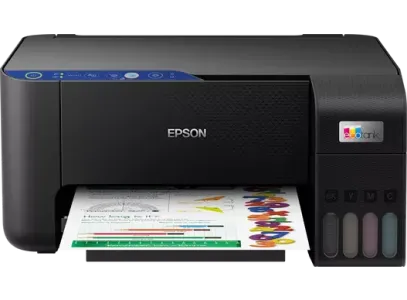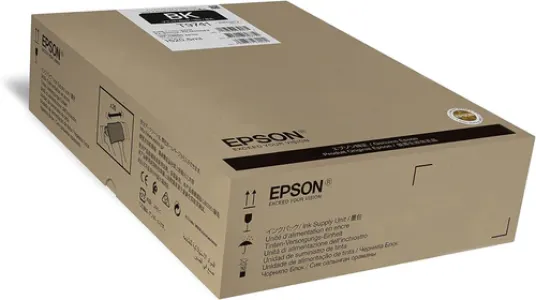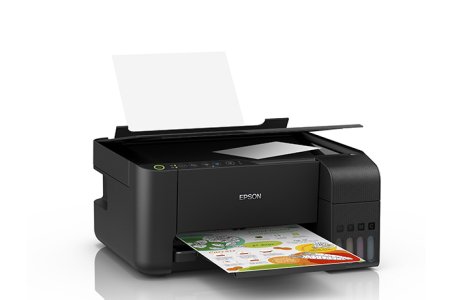Epson EcoTank L3252 Wi-Fi All-in-One Ink Tank Printer
- Print, scan, copy
- Compact integrated tank design
- High yield ink bottles
- Spill-free, error-free refilling
- Wi-Fi & Wi-Fi Direct
- Seamless setup via Epson Smart Panel
- Borderless printing up to 4R
- Powered by Epson Heat-Free Technology
Epson EcoTank L3252 Wi-Fi All-in-One Ink Tank Printer
Epson EcoTank L3252 Overview and Its Role as the Ultimate All-in-One Printer for Home and Office
The Epson EcoTank L3252 Wi-Fi All-in-One Ink Tank Printer is designed to meet the needs of both home and office environments. In this section, we’ll explore the printer’s key features and how it stands out in the competitive market of all-in-one printers.
Why You Should Choose the Epson EcoTank L3252 and the Key Benefits and Features It Offers
The Epson EcoTank L3252 printer offers a range of benefits, from low-cost printing to easy wireless connectivity. We dive into the most important features that make this printer a solid choice for budget-conscious consumers.
A Review of the Epson EcoTank L3252 and How Its Cost-Effective Ink Tank Technology Works
In this review, we’ll look at the advanced ink tank technology that makes the Epson EcoTank L3252 a game-changer in terms of cost-efficiency. Learn how it compares to traditional cartridge-based printers and why it’s a smarter choice.
How to Set Up Your Epson EcoTank L3252 Printer with a Step-by-Step Guide
Setting up the Epson EcoTank L3252 is easy. In this guide, we’ll walk you through the steps to get your printer connected and running smoothly, including setting up Wi-Fi and installing the necessary software.
Epson EcoTank L3252 Printing Quality and How It Delivers Crisp, Clear Prints Every Time
One of the most important factors to consider when buying a printer is print quality. We’ll explore the Epson EcoTank L3252’s print quality, including color accuracy and text sharpness, and what makes it stand out.
How to Use the Epson EcoTank L3252 Wi-Fi Features for Convenient Remote Printing
With built-in Wi-Fi, the Epson EcoTank L3252 offers remote printing capabilities. Learn how to use its wireless features for printing from your laptop, smartphone, or tablet, ensuring convenience and flexibility.
Tips for Epson EcoTank L3252 Maintenance and Easy Ways to Keep Your Printer in Top Condition
Keeping your printer in optimal condition is essential for long-lasting performance. We discuss the maintenance tips and tricks for your Epson EcoTank L3252 to ensure it continues to work efficiently over time.
Epson EcoTank L3252 Versus Competitors and How It Compares in Features and Performance
How does the Epson EcoTank L3252 stack up against other popular all-in-one printers? In this comparison, we’ll look at its features, pricing, and performance relative to similar models on the market.
Determining Whether the Epson EcoTank L3252 Is the Right Choice for You and Your Needs
After reviewing all the essential features, benefits, and performance of the Epson EcoTank L3252, we’ll give you a final verdict on whether this printer is the right choice for your home or office needs.
Epson EcoTank L3252 and Its Eco-Friendly Printing Features for a Sustainable Future
With an emphasis on sustainability, the Epson EcoTank L3252 offers a more environmentally friendly alternative to traditional printers. Learn how this printer helps reduce waste and provides long-term savings.
Epson EcoTank L3252 Wi-Fi All-in-One Printer as an Affordable and Efficient Solution
The Epson EcoTank L3252 offers an affordable solution for individuals and businesses alike, thanks to its low cost-per-print and high efficiency. Find out how it helps save money without compromising on quality.
How the Epson EcoTank L3252 Reduces Printer Costs Over Time and Delivers Long-Term Savings
The Epson EcoTank L3252 is designed to save users money in the long run. In this section, we’ll explore how its ink tank system helps reduce overall printing costs and provide long-term savings.
| Shipping Cost |
|