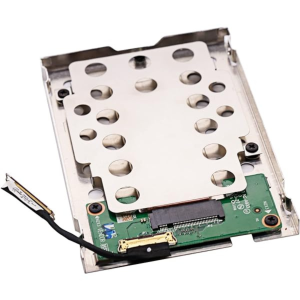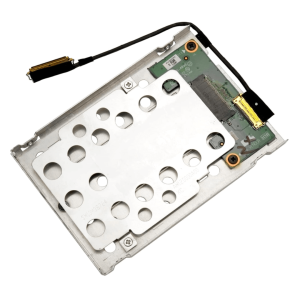Key features for Generic M.2 SSD Bracket Caddy Tray- D PCIE ENCLOSURE
- Form Factor Compatibility: M.2 SSD (2280, 2260, 2242, 2230 sizes)
- Interface Compatibility: PCIe 3.0 or PCIe 4.0 (for M.2 SSDs using NVMe or SATA protocols)
- Material: Typically made of aluminum or durable plastic for heat dissipation
- Mounting: Converts an M.2 SSD into a 2.5" or 3.5" form factor for easier installation in standard drive bays or PC cases
- Compatibility: Works with M.2 NVMe and SATA SSDs, depending on the model
- Connectivity: Offers PCIe interface for fast data transfer (depends on M.2 SSD type)
- Cooling: Some models may feature built-in heat sinks or thermal pads for improved cooling during heavy use
Generic M.2 SSD Bracket Caddy Tray - D PCIe Enclosure: Efficient and Secure Storage Expansion Solution
The Generic M.2 SSD Bracket Caddy Tray - D PCIe Enclosure offers a reliable and secure way to mount and install your M.2 SSD in a desktop PC. Whether you’re upgrading your storage or building a custom setup, this PCIe enclosure ensures your M.2 SSD is securely held in place, providing stable and efficient storage for your data. With its sturdy design, it allows for easy integration into your system, making it an ideal choice for users who want to enhance their desktop storage capabilities.
Generic M.2 SSD Bracket Caddy Tray - D PCIe Enclosure: Seamlessly Install M.2 SSDs in Your PC
The Generic M.2 SSD Bracket Caddy Tray - D PCIe Enclosure allows for easy and seamless installation of M.2 SSDs into PCIe slots in your desktop computer. With its simple, tool-free design, you can effortlessly mount your M.2 SSD to the tray, then install it into your system, eliminating the need for complex installation processes. This makes the bracket ideal for users looking for a quick, convenient way to expand their storage without the hassle.
Generic M.2 SSD Bracket Caddy Tray - D PCIe Enclosure: Perfect for Custom PC Builds and Storage Upgrades
Designed with custom PC builders and storage upgrade enthusiasts in mind, the Generic M.2 SSD Bracket Caddy Tray - D PCIe Enclosure is perfect for easily installing an M.2 SSD into a PC that lacks native M.2 slots or needs additional storage space. Whether you’re upgrading an existing build or adding more storage capacity, this bracket provides a solid mounting solution for your SSD, ensuring it stays secure and functions efficiently within your system.
Generic M.2 SSD Bracket Caddy Tray - D PCIe Enclosure: Maximize Your PC's Performance with Extra Storage
The Generic M.2 SSD Bracket Caddy Tray - D PCIe Enclosure helps you maximize your desktop PC’s performance by allowing you to expand storage with a high-speed M.2 SSD. By installing an M.2 SSD with this bracket, you can significantly improve your system’s read/write speeds, providing faster data access and load times for applications, games, and large files. This makes it an essential component for anyone looking to boost their PC’s overall performance.
Generic M.2 SSD Bracket Caddy Tray - D PCIe Enclosure: Designed for Easy Access and Maintenance
This Generic M.2 SSD Bracket Caddy Tray - D PCIe Enclosure is designed to provide easy access to your M.2 SSD, making it simple to perform upgrades or maintenance on your system. With this tray, you can quickly remove and replace your SSD when necessary, without the hassle of dealing with complicated mounting hardware. This ease of use is ideal for users who frequently upgrade their storage or perform maintenance on their PC setups.
Generic M.2 SSD Bracket Caddy Tray - D PCIe Enclosure: Durable Construction for Long-Term Reliability
The Generic M.2 SSD Bracket Caddy Tray - D PCIe Enclosure is made from durable materials, ensuring long-term reliability for your storage setup. It is designed to withstand the demands of frequent use and offers secure protection for your M.2 SSD. The bracket is engineered to keep your SSD firmly in place, minimizing the risk of damage and providing stability even during heavy use. This makes it a durable choice for both casual users and professionals.
Generic M.2 SSD Bracket Caddy Tray - D PCIe Enclosure: Compatible with Various M.2 SSD Types
The Generic M.2 SSD Bracket Caddy Tray - D PCIe Enclosure is compatible with various types of M.2 SSDs, including those that use SATA or NVMe interfaces. This makes it a versatile choice for users who have different types of M.2 SSDs and want an easy way to install them into a desktop system. Whether you're working with a SATA M.2 SSD for general storage or an NVMe M.2 SSD for high-speed performance, this bracket can accommodate both, offering great flexibility for all types of storage needs.
Generic M.2 SSD Bracket Caddy Tray - D PCIe Enclosure: Easy-to-Use PCIe Mounting for M.2 Drives
The Generic M.2 SSD Bracket Caddy Tray - D PCIe Enclosure uses PCIe slots for secure and reliable mounting of your M.2 SSD. By integrating an M.2 SSD into your system via PCIe, you ensure stable and fast data transfer rates, maximizing the performance of your drive. The simple installation process allows you to make the most of your PCIe interface, providing a straightforward way to increase your PC’s storage and performance.
Generic M.2 SSD Bracket Caddy Tray - D PCIe Enclosure: Space-Saving Design for Clean and Tidy Setups
The Generic M.2 SSD Bracket Caddy Tray - D PCIe Enclosure features a space-saving design that keeps your desktop setup clean and organized. Its compact form factor ensures that the bracket doesn’t take up unnecessary space in your case, and it neatly holds your M.2 SSD while maintaining airflow and cooling. This design helps optimize your PC’s internal space, contributing to a tidy and efficient workspace.
Generic M.2 SSD Bracket Caddy Tray - D PCIe Enclosure: Affordable Solution for Expanding Desktop Storage
For users looking to expand their desktop storage without breaking the bank, the Generic M.2 SSD Bracket Caddy Tray - D PCIe Enclosure offers an affordable solution. It provides a cost-effective way to add additional storage to your PC by simply installing an M.2 SSD in your available PCIe slot. This enclosure is ideal for users who want to maximize their storage capabilities without investing in more expensive storage solutions.
| Shipping Cost |
|