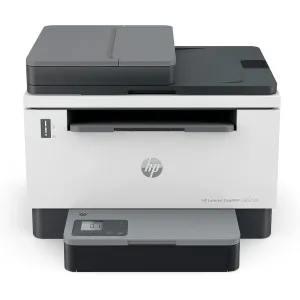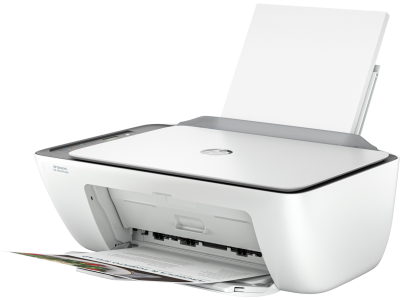HP DeskJet 2320 All-in-One Printer, Color, Printer for Home, Print, copy, scan, Scan to PDF
- - Scan to PDF
- - Print, copy, scan
- - Print speed up to 7.5 ppm (black) and 5.5 ppm (colour)
- - Up to 1200 x 1200 rendered dpi
HP DeskJet 2320 All-in-One Printer for Home - Compact and Versatile
The HP DeskJet 2320 All-in-One Printer is a versatile and compact solution designed for home use. It combines printing, copying, and scanning functionalities in one machine, making it ideal for day-to-day tasks such as printing documents, scanning receipts, and copying important papers.
HP DeskJet 2320 Printer for High-Quality Color Printing
With the HP DeskJet 2320, you can print vibrant color documents with ease. Whether it's photos, reports, or homework, this printer ensures high-quality prints every time. The reliable inkjet technology provides clear, sharp text and vivid colors for your everyday printing needs.
HP DeskJet 2320 Printer for Quick and Efficient Copying
The HP DeskJet 2320 makes copying simple. You can quickly duplicate documents with ease, ensuring that your important papers are available in multiple copies whenever necessary. Whether for personal use or organizing paperwork at home, the copying function enhances convenience and productivity.
HP DeskJet 2320 Printer for Scanning to PDF
This all-in-one printer allows you to scan documents directly to PDF format, making it easy to store, share, or email digital copies of your important paperwork. Whether you're working from home, organizing personal documents, or sending important forms via email, the HP DeskJet 2320 ensures efficient and hassle-free scanning.
HP DeskJet 2320 Printer for Easy Setup and User-Friendly Operation
Setting up the HP DeskJet 2320 is quick and straightforward, making it perfect for users of all skill levels. The user-friendly interface and simple controls allow for easy navigation, while the compact design ensures it fits into your home workspace without taking up too much room.
HP DeskJet 2320 Printer for Affordable Printing Solution
For home users who need an affordable printing solution, the HP DeskJet 2320 is an excellent choice. It provides cost-effective printing, copying, and scanning capabilities, without compromising on quality. Whether for occasional printing or everyday tasks, this printer helps you keep costs low while delivering reliable results.
HP DeskJet 2320 Printer for Quiet and Efficient Performance
Designed to operate quietly, the HP DeskJet 2320 provides a smooth and noise-free printing experience, making it ideal for use in quiet home environments. Its energy-efficient performance ensures that you can print, copy, and scan without disruptions, allowing you to focus on your work or family activities.
| Shipping Cost |
|