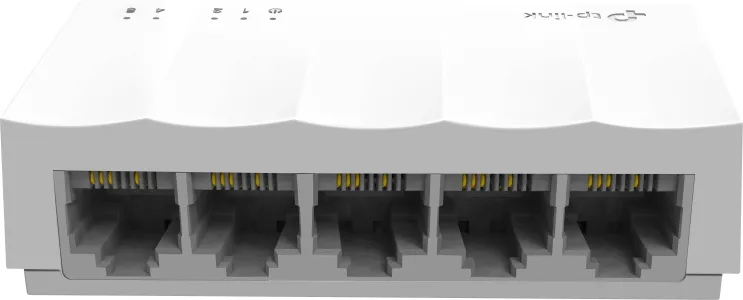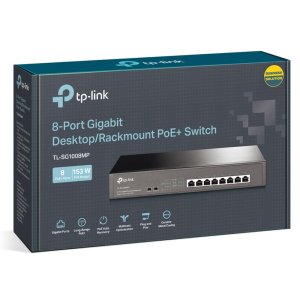Key features for TP-Link 5-Port 10/100Mbps Desktop Switch- LS1005 UN
- Model: TP-Link LS1005
- Type: Desktop Switch
- Ports: 5 x 10/100Mbps Ethernet Ports
- Switching Capacity: 1 Gbps
- Forwarding Rate: 148,800 packets per second (pps)
- Power Consumption:
- Max: 2.8W
- Idle: 0.3W
- Dimensions: 7.9 x 4.3 x 1.1 inches (200 x 110 x 28 mm)
- Weight: 0.72 lbs (0.33 kg)
- Switching Technology: Store-and-Forward
- MAC Address Table: 1K entries
- Jumbo Frame Support: Up to 1,500 bytes
- Operating Temperature: 0°C to 40°C (32°F to 104°F)
- Operating Humidity: 10% to 90% non-condensing
- Power Supply: External power adapter (5V/0.6A)
- LED Indicators: Power, Link/Activity
- Installation: Plug and play, no configuration required
- Network Standards: IEEE 802.3, IEEE 802.3u, IEEE 802.3x
TP-Link 5-Port 10/100Mbps Desktop Switch: Reliable Networking for Small Offices or Home Use
The TP-Link 5-Port 10/100Mbps Desktop Switch is an affordable and efficient networking solution designed to connect multiple devices in your home or small office. With 5 Ethernet ports supporting 10/100Mbps speeds, this desktop switch provides the necessary connectivity for computers, printers, IP cameras, and other networked devices, making it ideal for extending your wired network in a simple and reliable way.
TP-Link 5-Port 10/100Mbps Desktop Switch Design: Compact, Space-Saving, and Easy to Use
The TP-Link 5-Port 10/100Mbps Desktop Switch features a compact, space-saving design that fits easily on any desk, shelf, or work surface. With its plug-and-play functionality, there is no need for complex setup or configuration—simply plug in your devices, and you're ready to go. Its desktop form factor makes it an excellent choice for users with limited space who need to expand their network without adding bulky equipment.
TP-Link 5-Port 10/100Mbps Desktop Switch Performance: Stable and Efficient Connectivity
The TP-Link 5-Port 10/100Mbps Desktop Switch delivers stable and reliable performance for devices that require wired Ethernet connections. With support for 10/100Mbps Ethernet speeds, this switch offers fast data transfer and low latency for streaming, gaming, and file sharing. Its auto-negotiation feature automatically adjusts the port speed to optimize performance based on the connected device, ensuring consistent and efficient data transmission.
TP-Link 5-Port 10/100Mbps Desktop Switch Setup: Simple Plug-and-Play Installation
Installing the TP-Link 5-Port 10/100Mbps Desktop Switch is incredibly easy. There is no need for software or configuration—simply plug the switch into a power outlet, connect your Ethernet cables to the ports, and the switch will automatically detect and optimize the connection. Its auto-MDI/MDI-X feature eliminates the need for special cables, making installation even more straightforward.
TP-Link 5-Port 10/100Mbps Desktop Switch Compatibility: Seamless Integration with Existing Networks
The TP-Link 5-Port 10/100Mbps Desktop Switch is fully compatible with 10/100Mbps Ethernet devices, allowing you to easily extend your network without worrying about compatibility issues. It integrates seamlessly with routers, modems, PCs, smart TVs, game consoles, and more. Whether you're upgrading your current network or adding additional devices, this switch provides an affordable and easy-to-use solution.
TP-Link 5-Port 10/100Mbps Desktop Switch Security: Built-in Reliability and Protection
While the TP-Link 5-Port 10/100Mbps Desktop Switch doesn't come with advanced security features like managed switches, it still offers reliable performance and protection for your wired network. It includes basic features like packet forwarding, overload protection, and power surge prevention, ensuring that your devices are connected securely. It is ideal for home or small office environments where simplicity and stability are the primary concerns.
TP-Link 5-Port 10/100Mbps Desktop Switch vs Competitors: Why It’s the Best Value
The TP-Link 5-Port 10/100Mbps Desktop Switch stands out in terms of value for money. While many other switches offer similar features, the TP-Link 5-Port offers a cost-effective solution for users who need a reliable Ethernet switch without spending on expensive managed switches or gigabit versions. It is a practical choice for home users, small offices, and those who require basic networking needs without the complexity of higher-end switches.
TP-Link 5-Port 10/100Mbps Desktop Switch Applications: Perfect for Home and Small Office Use
The TP-Link 5-Port 10/100Mbps Desktop Switch is perfect for home networks, small businesses, and SOHO (Small Office/Home Office) environments. Use it to expand your network, connecting PCs, network printers, game consoles, and other Ethernet-enabled devices. It’s also ideal for IP cameras, VoIP phones, or media streaming devices, allowing you to create a reliable wired network without relying on wireless connections.
TP-Link 5-Port 10/100Mbps Desktop Switch Performance Optimization: Maximize Your Network Efficiency
To optimize the performance of your TP-Link 5-Port 10/100Mbps Desktop Switch, ensure that it’s placed in a well-ventilated area with minimal interference from other electronic devices. Keep in mind that while the switch supports 10/100Mbps speeds, it will not provide Gigabit performance. If you have devices that require higher speeds, consider connecting them to a Gigabit switch for faster data transfer. However, for standard use cases like browsing and streaming, the TP-Link 5-Port Switch offers sufficient bandwidth.
TP-Link 5-Port 10/100Mbps Desktop Switch: Why Choose It?
The TP-Link 5-Port 10/100Mbps Desktop Switch is an excellent choice for users looking for an affordable, compact, and easy-to-use solution to expand their home or small office network. With plug-and-play setup, reliable performance, and basic security features, it provides a stable and efficient connection for everyday use. If you need a simple, cost-effective Ethernet switch, the TP-Link 5-Port is an ideal option for reliable networking without the complexities of managed switches.
| Shipping Cost |
|