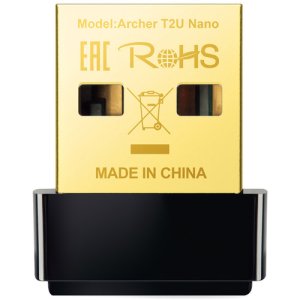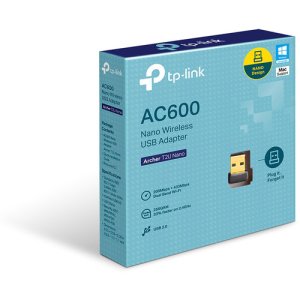TPLINK W/L ADAPTER 725N - TL-WN725N EU
- Sleek miniature design so small that once plugged in, can be left in a Laptop’s USB port
- Speedy wireless transmission at up to 150Mbps ideal for video streaming or internet calls
- Advanced Security: Supports 64/128 WEP, WPA, PA2/WPA-PSK/WPA2-PSK(TKIP/AES)
- Connect in no time with easy setup utility in 14 languages
- Windows 11/10/8.1/8/7/XP, Mac OS 10.15 and earlier, Linux
TPLINK W/L ADAPTER 725N - TL-WN725N EU
TP-Link W/L Adapter 725N for Great Surfing Experience with Nano USB Adapter On
As a Wireless N Nano USB Adapter, the TP-Link W/L Adapter 725N allows users to connect a desktop or notebook computer to a wireless network at speeds of up to 150Mbps. This makes it ideal for smooth video streaming, voice streaming, and online gaming.
TP-Link W/L Adapter 725N with Miniature Design for Infinite Convenience On
The TP-Link W/L Adapter 725N is designed to be as convenient as possible. With its miniature size and sleek design, users can connect the nano adapter to any USB port and leave it on there, whether they are traveling or at home.
TP-Link W/L Adapter 725N for Easy Setup On
A friendly user interface on a CD ensures easy setup for the TP-Link W/L Adapter 725N. Installation is simple and straightforward, so you can get connected without hassle.
TP-Link W/L Adapter 725N with Advanced Security On
The TP-Link W/L Adapter 725N features WPA/WPA2 encryption standards to ensure the safety of your wireless connection. Leave on these settings for a secure connection at all times.
TP-Link W/L Adapter 725N for Compatibility with Multiple Operating Systems On
The TP-Link W/L Adapter 725N supports a wide range of operating systems, including Windows, Mac OS, and Linux, ensuring compatibility with many devices. Leave on your wireless connection for consistent and reliable performance across different platforms.
TP-Link W/L Adapter 725N with Speed of Up to 150Mbps On
Enjoy wireless speeds of up to 150Mbps with the TP-Link W/L Adapter 725N, ensuring that your internet browsing, gaming, and streaming experiences are smooth and fast. Leave on this adapter to keep your connection running at full speed.
TP-Link W/L Adapter 725N for Reliable Network Connectivity On
The TP-Link W/L Adapter 725N ensures reliable network connectivity, allowing you to stay connected to your wireless network even when you're far from the router. Leave on the adapter to maintain a stable connection for work, study, or leisure.
TP-Link W/L Adapter 725N with Compact Design for Portability On
Thanks to its compact size, the TP-Link W/L Adapter 725N is highly portable and easy to carry. Leave on the adapter in your laptop's USB port so you don't have to worry about losing it during travel.
TP-Link W/L Adapter 725N for Ideal Streaming Experience On
With speeds of up to 150Mbps, the TP-Link W/L Adapter 725N ensures that you can stream videos smoothly without interruptions. Whether you're watching movies or gaming online, leave on the connection for a high-quality experience.
TP-Link W/L Adapter 725N with Simple Installation On
Setting up the TP-Link W/L Adapter 725N is a breeze with the included CD, featuring a user-friendly interface that makes installation simple. Leave on the instructions to ensure your connection setup is done in no time.
TP-Link W/L Adapter 725N for Perfect Online Gaming On
The TP-Link W/L Adapter 725N provides low latency and high speeds, making it an excellent choice for online gaming. Leave on the adapter for uninterrupted gaming sessions, even during peak internet usage hours.
TP-Link W/L Adapter 725N with High-Speed Connectivity On
With 150Mbps of high-speed connectivity, the TP-Link W/L Adapter 725N lets you experience fast wireless connections that are ideal for video calls, file downloads, and streaming. Leave on the connection to maximize your online experience.
TP-Link W/L Adapter 725N with Space-Saving Design On
The TP-Link W/L Adapter 725N has a nano design that occupies minimal space, ensuring it won’t interfere with other devices plugged into your computer. Leave on this ultra-compact adapter to save space without sacrificing performance.
| Shipping Cost |
|